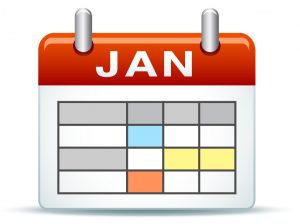Please Note: Substitutes and part-time employees are not considered internal and are ineligible to apply for internal positions.
Transfer requests will not be considered until all surplus teachers have been placed.
Employees interested in applying for a campus transfer may access the eTransfer application (internal application) from the Birdville website beginning March 20. Please note: The eTransfer postings are generic and not an indication there is a definite opening at each campus. As openings occur, principals will review eTransfer requests and contact staff they wish to consider. Postings will remain listed on the Job Board through June 7, 2017.
Access an eTransfer Application:
You may access the eTransfer application by using this quick link: <<Access eTransfer Application>> (internal application) or by following these steps from the Birdville Homepage:
- Employment
- Current Job Postings/Employment Applications
- Log in under the heading Internal Applicants Only (located at bottom of window)
Choose Submit an internal application/transfer form to begin an internal application or choose Continue/modify to access an existing internal application.
- Follow directions listed to complete the short-form application.
- To apply for a specific eTransfer posting, choose the Vacancy Desired navigation link on the left-hand side of the screen. All eTransfer positions are grouped under the heading eTransfer Postings and divided into the following categories: Campus Clerical, Educational Aide, Other Certified Positions, Teacher/Bilingual, Teacher/Regular Ed, and Teacher/Special Ed.
- Choose the Job ID link to view and apply for any eTransfer position(s) of interest.
- Attach a current resume and any additional information desired.
- Choose Finish and Submit.





 On Monday, June 12, the Board unanimously voted to award a pay raise that averages 2.5 percent at the midpoint of each pay group for all District employees. For full-time teachers, that translates to a minimum of $1,406 per year.
On Monday, June 12, the Board unanimously voted to award a pay raise that averages 2.5 percent at the midpoint of each pay group for all District employees. For full-time teachers, that translates to a minimum of $1,406 per year.